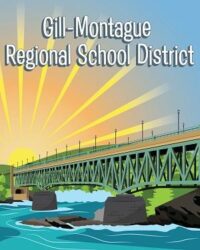Resources for
Students
Resources for
Families
Resources for
Community
Resources for
Employees
Welcome!
We are a regional school district in western Massachusetts serving preschool through high school students from Gill and Montague, as well as grades 7 through 12 students from Erving. We enroll just under 1,000 students in three elementary schools and one combined middle and high school. Gill Elementary serves students in grades K-6 with one classroom per grade level. In Montague, Hillcrest Elementary enrolls students in pre- school through grade 1 and Sheffield Elementary serves students in grades 2 through 5. Great Falls Middle School is home to students in grades 6-8 and these students share a building with our Turners Falls High School scholars in grades 9-12.
The district provides comprehensive, public school programs and services delivered by highly qualified faculty and highly dedicated staff who strive to live our mission of challenging and supporting every student. We have a rolling school choice program, so we are able to enroll new students throughout the year at many grade levels. We encourage you to explore our website and, better yet, come visit us in person. Please don’t hesitate to contact any of our schools or offices to arrange a visit or an introductory meeting.
We Want to Hear from You
We welcome comments and suggestions from parents and community members. Click the button below to submit them, and we’ll direct them to the right person.
Upcoming Events
Latest News From The District
Meet the Finalists for Superintendent of Schools for GMRSD
The Gill-Montague Regional School District invites all staff, parents, and community members to a Meet and Greet with our Superintendent finalists. This is your chance to meet the candidates, ask questions, and share your thoughts! Location: Turners Falls High School Library (Note: Updated location!) Time: 3:30 PM – 4:30 PM Candidate Schedule: Dr. Brian Ricca: Friday, February 6 Dr. Marc Gosselin: Monday, February 9 Your Voice Matters! After meeting the candidates, please share your feedback with the School Committee via email at school.committee@gmrsd.us or...
Administrative Reporting Attendance Error Causing Stir in Gill-Montague Regional School District.
As the Gill-Montague Regional School District continues in its “Every Student, Every Day, Everyone Belongs”, school attendance and community building campaign, it was very disheartening to see the report and hear the news that school administrators were somehow identified as missing 32.1 days or maintaining a 86.7% attendance rate. How can the district promote the value of consistent school attendance for students and staff if the administrators are not maintaining this standard? Through quick investigation, it turns out there was a reporting error! In reality, the...
SUPERINTENDENT’S CORNER
I once again extend my sincere gratitude to the GMRSD School Committee for this incredible opportunity. I am genuinely enthusiastic about the next twelve months and the collaborative work we will undertake on behalf of the Gill-Montague students, staff, and community. I encourage you to please feel entirely comfortable introducing yourselves to me, and to approach me with any questions, concerns, or, indeed, to share points of pride regarding our schools and students. Together, through collective effort and shared vision, I am confident that we can further enhance the educational experience for all of our children.
Tari Nugent Thomas

GMRSD FY2027 PRELIMINARY BUDGET PRESENTATION
This document is the FY2027 Preliminary Budget Presentation for the Gill-Montague Regional School District, originally presented to the School Committee on January 13, 2026.
It details the district’s initial financial outlook for the 2026-2027 school year, highlighting a significant budget gap caused by declining state aid, rising operational costs, and the end of federal pandemic relief funds. The presentation outlines the district’s strategic plan to balance the budget through revenue maximization, attrition, and collaboration with the towns of Gill and Montague prior to the final vote in March.
Public Hearing
The FY2027 Budget Public Hearing is scheduled for February 10, 2026 in the School Committee Room at the Turners Falls High School, 2nd Floor.
FY2027 LINE ITEM BUDGET